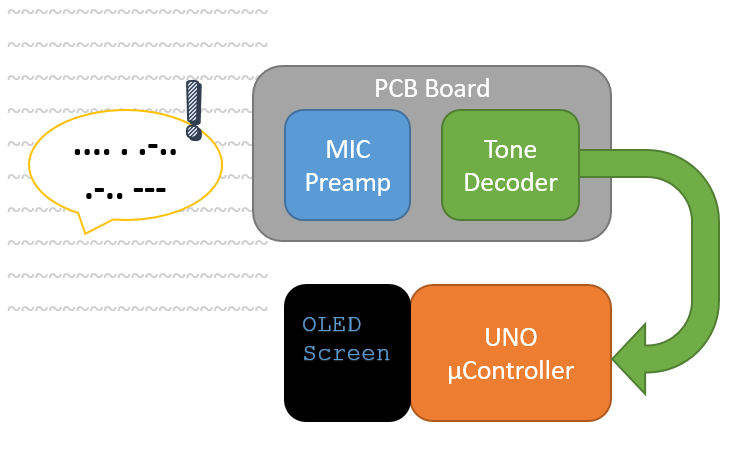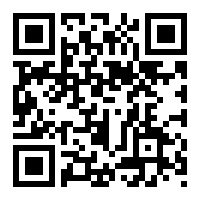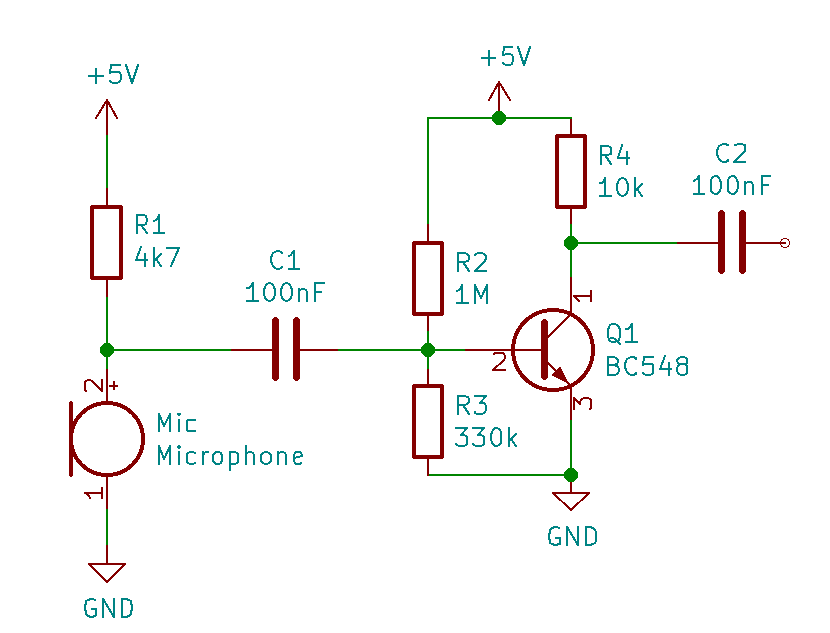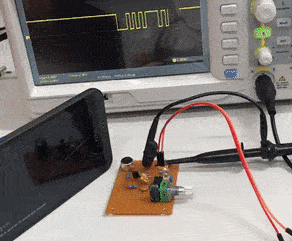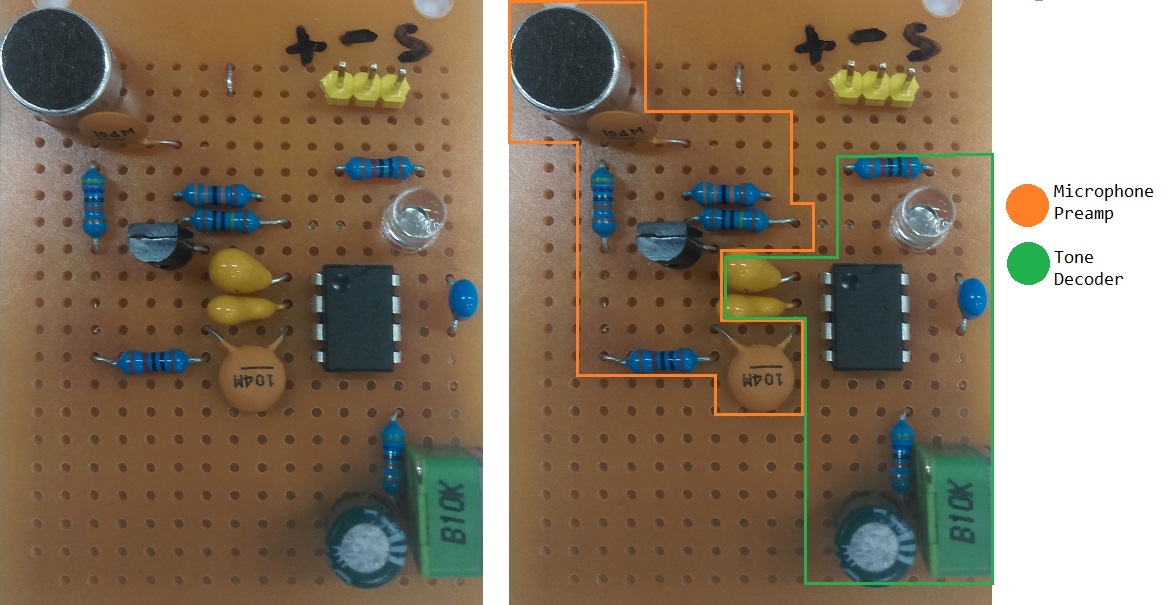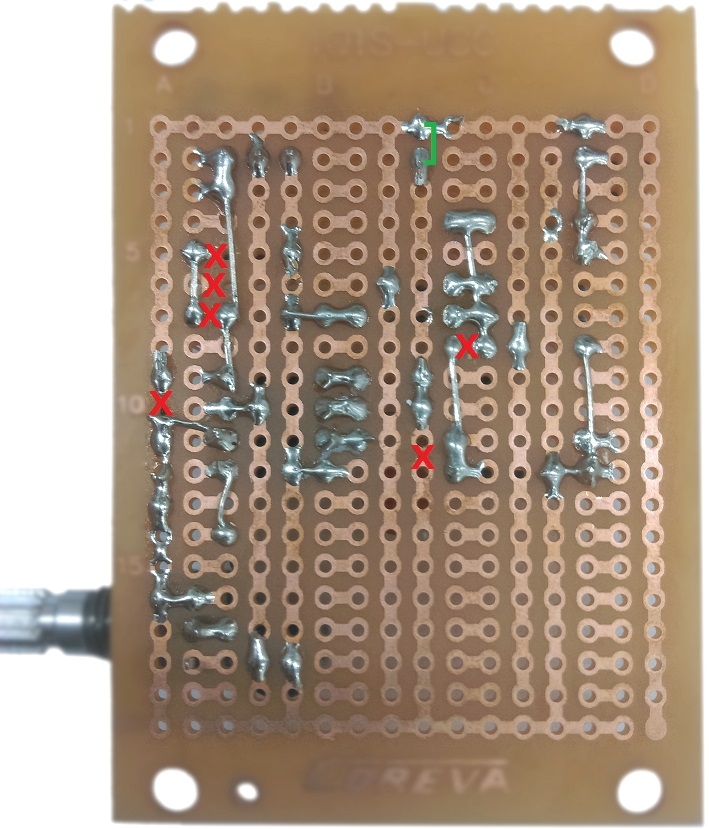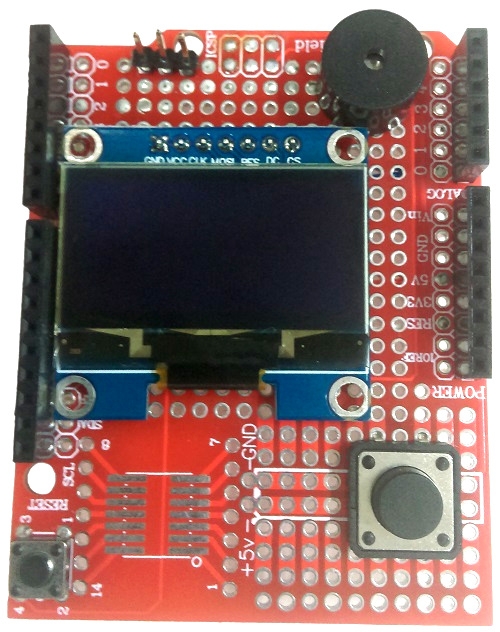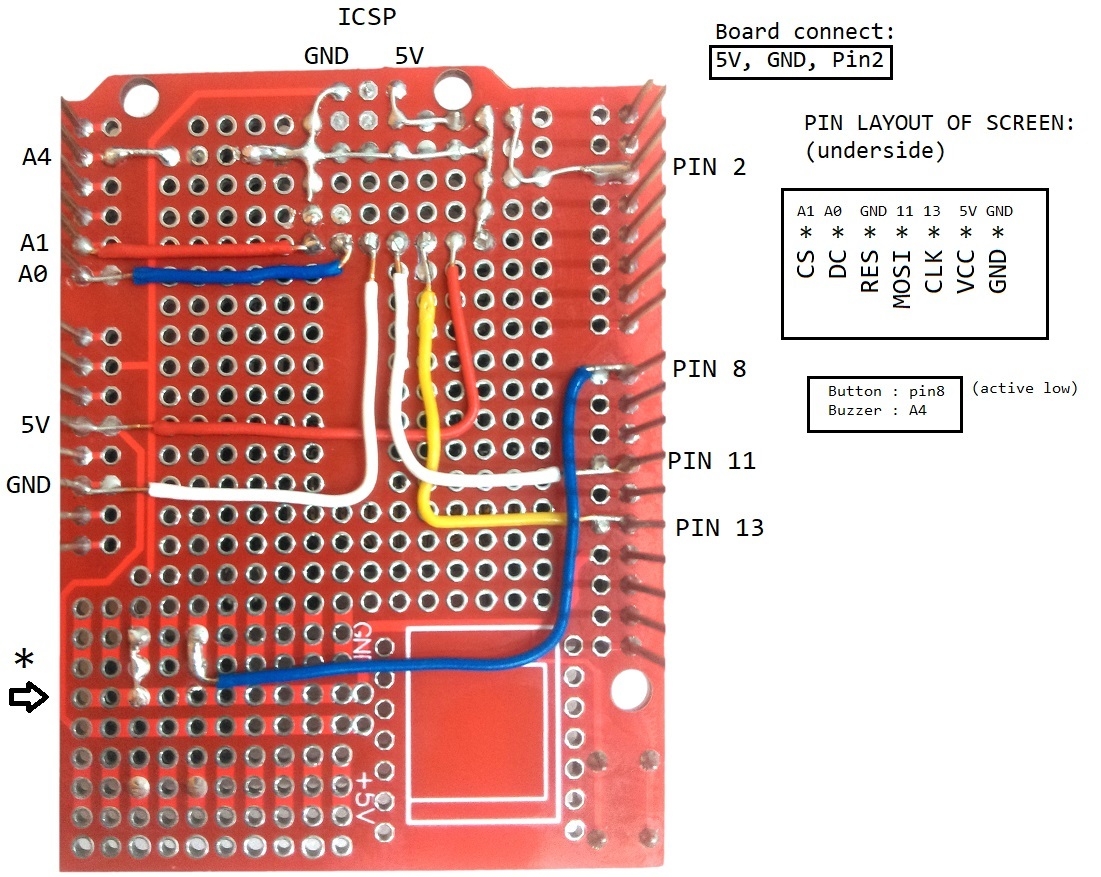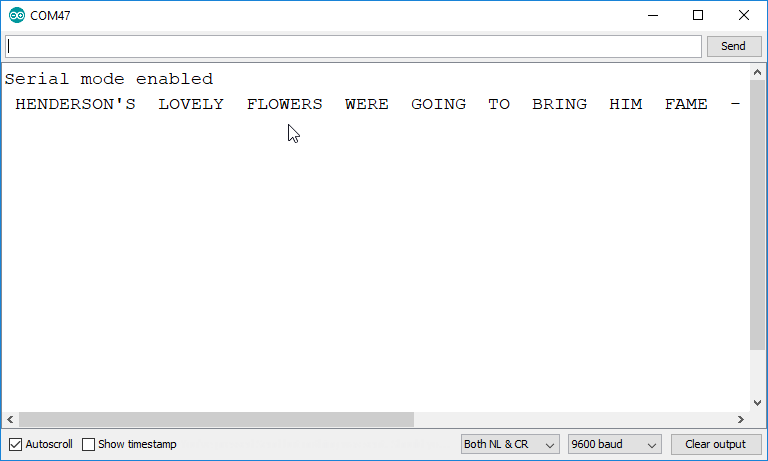Morse Trainer
Difficulty
Signt & Sound
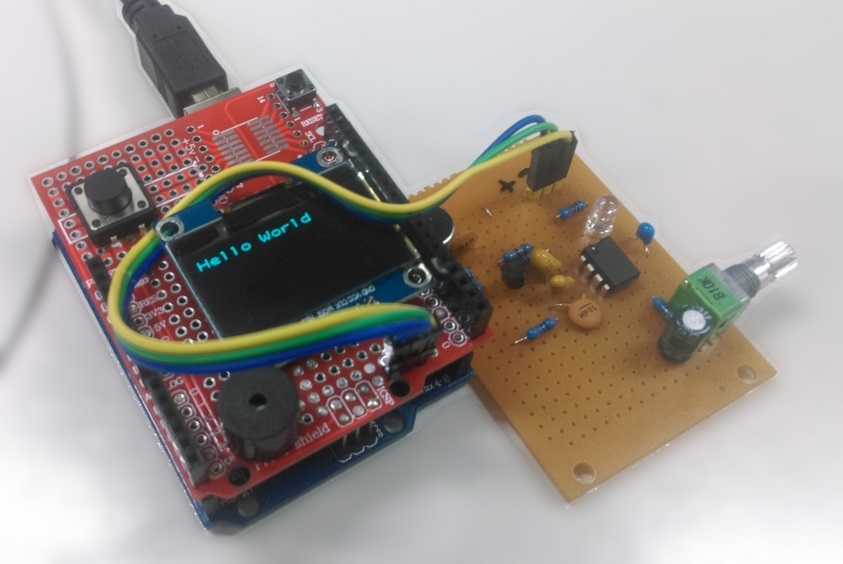
Summary
Listen to secret coded messages on the short-wave radio with this real time Morse code to text translator! This project uses a 567 Tone Decoder IC to filter out unwanted audio and feeds a clear signal to the Arduino for real time decoding on the (XC3728) OLED screen. This project comes in two parts, with the filter on a separate PCB and the Arduino shield containing a buzzer and a push button for Morse sending practice. Of course, you could always attach your own key!
Materials Required
| 1 | Duinotech UNO r3 Main Board | XC4410 |
| 1 | Duinotech Arduino Compatible 1.3 Inch Monochrome OLED Display | XC3728 |
| 1 | LM567 Low Power Tone Decoder Linear IC | ZL3567 |
| 1 | Ultra Mini Experimenters Board | HP9556 |
| 1 | BC548 NPN Transistor | ZT2154 |
| 1 | Standard Microphone Insert with Pins | AM4011 |
| 1 | Green 5mm LED 7500mcd Round Clear | ZD0172 |
| 1 | Duinotech Arduino Compatible Prototyping Shield | XC4482 |
| 1 | Mini PCB Mount Buzzer 9-14VDC | AB3459 |
| 1 | SPST PCB Mount Tactile Switch Round | SP0609 |
| 1 | 28 Pin Header Terminal Strip | HM3211 |
| 1 | 150mm Socket to Socket Jumper Leads - 40 Piece | WC6026 |
| 1 | 10k Ohm Linear (B) Single Gang 9mm Potentiometer | RP8510 |
| 1 | 1M Ohm 0.5 Watt Metal Film Resistors - Pack of 8 | RR0644 |
| 1 | 330k Ohm 0.5 Watt Metal Film Resistors - Pack of 8 | RR0632 |
| 1 | 4.7k Ohm 0.5 Watt Metal Film Resistors - Pack of 8 | RR0588 |
| 1 | 10k Ohm 0.5 Watt Metal Film Resistors - Pack of 8 | RR0596 |
| 1 | 220nF 50VDC Monolithic Capacitor | RC5494 |
| 1 | 100nF 50VDC Ceramic Capacitors - Pack of 2 | RC5360 |
| 1 | 1uF 25VDC Tantalum Capacitor | RZ6627 |
| 1 | 2.2uF 35VDC Tantalum Capacitor | RZ6632 |
Similar projects you may be interested in